How to Schedule Soccer Games
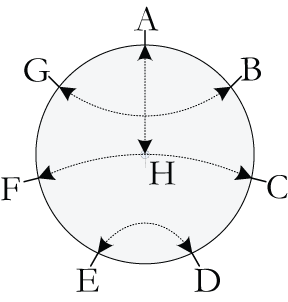
Suppose you have eight soccer teams in a league and each team wants to play a game every weekend. How do you schedule it such that each team plays a different team each weekend for seven weeks until every team has played every other team exactly once? It isn't as easy as it sounds. Here is a dial you can make that will help you schedule the games. Simply turn the dial and see who plays who each weekend.
Steps
- Print the pattern on as heavy a paper stock as your printer will allow.
- Cut out the rectangle from the top half of the pattern and the circle in the bottom half.
- Cut out the hole in the center of one circle and cut along the lines to make tabs in the center of the other.
- Lift up the tabs and curl them in. Slip the tabs through the hole in the other circle and flatten the tabs again. The top circle should be able to spin.
- Look at the arrows to see which teams play each other. For example, in the first game team A will play team H, team G will play team B, and so on.
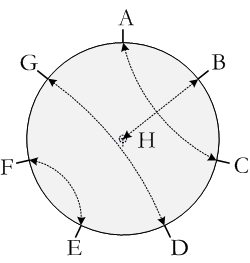 For the following week, turn the top circle clockwise until team B is connected by an arrow to team H. The other arrows will show the matchups.
For the following week, turn the top circle clockwise until team B is connected by an arrow to team H. The other arrows will show the matchups.
Notes
- You can use this dial to schedule seven teams as well. One team will have to sit out each weekend. Your seven teams will be assigned a letter on the dial. Whichever team is paired up with the remaining letter will rest that weekend.
References
Comments
comments powered by Disqus
